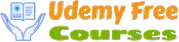What you’ll learn
- Differentiate between several application-hosting services on AWS
- Describe the capabilities of Amazon Lightsail
- Create and deploy a LAMP-stack instance on Lightsail
- Deploy a managed database on Lightsail
- Set up a content delivery network (CDN) to distribute media content to edge locations
- Create the SSL/TLS certificate for a load balancer to secure the network connection
Requirements
- No programming experience needed.
Description
As a freelance developer, you are regularly building various software solutions for your customers. Recently, you received a request to create a pet adoption app on AWS. Because of a tight deadline and limited budget, you need to find a hosting platform that would satisfy all customer requirements without having a lot of setup and operations overhead. You evaluate different AWS services and decide on Amazon Lightsail to meet your use case. With Lightsail, youll be able to build and deploy an instance to host an app and then gradually add features to enhance app functionality. Amazon Lightsail provides easy-to-use cloud resources to get your web application or websites up and running in just a few clicks.
At the end of this course, students will be able to:
- Differentiate between several application-hosting services on AWS
- Understand the value and simplicity of Amazon Lightsail
- Create an account on AWS
- Create and deploy a LAMP-stack instance in Lightsail
- Differentiate between dynamic and static IP addresses
- Assign a static IP address to the application
- Deploy a managed database on Lightsail
- Run MySQL commands to create a database and seed database tables with data
- Store images in object storage on Lightsail
- Create a bucket metric alarm to receive notifications when the bucket is reaching its storage limit
- Distribute media content to edge locations by using a content delivery network (CDN)
- Create a load balancer to evenly distribute network traffic to your application
- Set up a Domain Name System (DNS) zone, along with the DNS records
- Transfer management of your domains DNS records to Amazon Lightsail
- Create the SSL/TLS certificate for a load balancer to secure the network connection
- Differentiate between vertical scaling and horizontal scaling
- Determine what to do if you want to expand beyond the capabilities of Lightsail
- Delete resources that you configured in Amazon Lightsail to avoid incurring costs